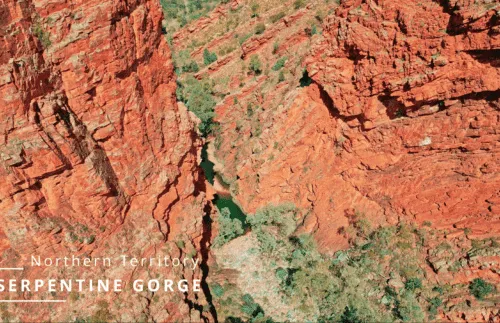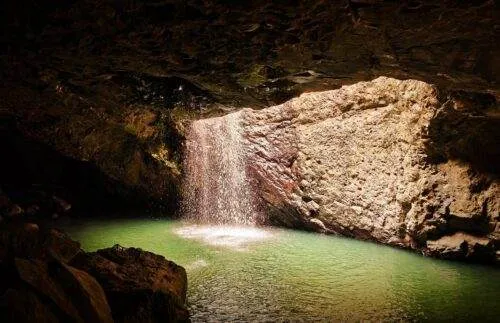This blog is about the Corsair mouse pad review, specifically the Corsair MM700 RGB Extended mouse pad.
A Corsair mouse pad is always an important part of your setup. No way you are going to get those head shots using just your desk or some flimsy mouse pad. Having a large desk I prefer a larger mouse pad, or rather a desk mat. These are large enough that they cover most of your desk and overall give a great look to your setup. Over the past few years we’ve seen RGB being added to these desk mats so of course Corsair had to come out with one. Today we are checking out the MM700 RGB Extended Corsair Mouse pad which is quite large at 930mm x 400mm and features RGB lighting that you can control with iCUE!
Specifications
Mat Material: Cloth
Backlighting: RGB
Mat Size: Extended XL 930mm x 400mm x 4mm
Overview of MM700 RGB Corsair Mouse pad Review
Taking a first look at the MM700 RGB it is a very large mouse pad, as I said it is more of a desk mat. The official dimensions are 930mm x 400mm.
If you haven’t guessed already this is a cloth mat. Corsair describes the cloth as a “Glide-Enhanced Woven Textile Surface” with “low-friction tracking for pinpoint targeting.” The cloth has a speed feel to me. In the bottom left corner is a Corsair logo.
At the top right corner is the control box, which also features a 2-port USB hub. This is actually the first time I’ve seen this. This makes it quite easy to plug in things like your keyboard or even a USB flash drive. There is a port on the front and another on the right side. On the rear is a Type-C connection for the included USB cable and a small button that you can use to cycle through different lighting effects.
So how does the RGB lighting work? Well there are is think clear tubing that is stitched into the edge of the corsair mouse pad. RGB LEDs are in the controller and the light travels through the tubing.
Flipping the mouse pad over the backside has an anti-slip textured rubber base, which allows it to stay in place on your desk.
Setup & Lighting
Getting the MM700 RGB setup is extremely easy. Just place it on your desk and plug it into your PC using the supplied USB cable.
Now from here you don’t have to do anything, the corsair mouse pad will light up and you can cycle through the different lighting effects using the button on the back of the little controller box. But if you want to do any more customization than that you’ll need to download Corsair’s iCUE software. Once installed you should see the MM700 RGB under your list of installed Corsair products.
Clicking into it we are brought into the lighting effects for the mouse pad. There are actually 3 different lighting zone, all of which can be controlled independently. You have the Corsair logo on the control box, the top left side of the mouse pad, and the bottom right side of the mouse pad. You can select a bunch of different presets for each of these, set your own custom lighting, or even link the lighting with all of your other Corsair products.
Overall the lighting is very good. I’ve reviewed a few RGB mouse pads and many times the lighting gets dim or has gaps in it, but the lighting here is very full and looks great!
There is also a “Device Settings” section where you can check for new firmware and set the brightness. For those wondering you can turn the RGB lighting completely off.
Usage & Final Thoughts for the Corsair Mouse Pad Review
I have been using the MM700 RGB for the past couple of weeks and I have to say I really do enjoy it. Lets talk about the actual performance before we get into the RGB and other features. As I mentioned the cloth finish on the mouse pad has a speed feel to me. My mouse glided across it effortlessly. I play mostly FPS games and I did not notice anything that would stop me from recommending this corsair mouse pad. Its large size means that even if you have your sensitivity set really low you’ll have more than enough room.
The large size really makes this mouse pad a full desk mat and as I said earlier I really prefer these. They give you a place for your mouse, keyboard, and more. It also makes it so there is one continuous mat, I’ve had smaller mouse pads where I would literally run out of room! The overall look of the desk mat is great too, it really completes your setup. On top of that with this mouse pad you have RGB lighting, which looks pretty awesome and you can control it with Corsair’s iCUE software.
The one thing that sets the mouse pad apart from others is that Corsair has added a 2-port USB hub. This is a nice feature and allows you to connect other devices like a gaming headset, USB flash drive, or even a phone charger.
Right now this mousepad is selling for $59.99 at our favorite online retailer amazon. I say with software RGB control, the quality or the mouse pad itself, and the USB hub that is a fair price. Overall I can give the Corsair MM700 RGB Extended Mouse pad a 9 out of 10 score.
Pros:
– Great performance
– Full coverage on the RGB lighting
– Can control RGB via iCUE software
– 2-port USB hub
Cons:
– Price might be too high for some
If you enjoyed reading this review, please check out our DreamHost review